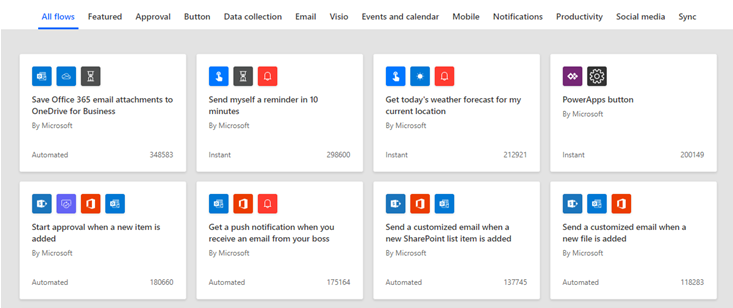Dynamics Workflow vs Power Automate

What is Power Automate?
Introduced in April 2019, Microsoft Flow, now known as Power Automate, is a productive workflow management extension to Microsoft 365, available to users with an M365 subscription and a free Microsoft account, you can sign up for your 90-day free Flow trial here. The platform provides users with the ability to create workflows – with access available on any device with an internet connection, using cloud-based intelligence.
Power Automate uses trigger events to create specific actions throughout the process, automating workflows for the user. Integrated with traditional Microsoft services such as SharePoint, Microsoft Teams, Outlook and more, Power Automate also has integrated third-party services such as Gmail, Google Drive and DropBox – giving you the opportunity to customise your workflows effectively even outside the Microsoft technology services. With its clear workflow stages and trigger events, Power Automate provides the ability to automate simple push notifications to complex business management issues and makes it easier for organisations to manage their processes. To put it in simple terms, if you wanted to create a flow with a trigger event being emails received via Outlook – Power Automate’s automated features can do this.
Alongside the typically automated flows that can be produced using Power Automate, the service also provides different flows appropriate for different circumstances:
| Automated Flows: | Create a flow that performs one or more tasks automatically after it’s triggered by an event. |
| Button Flows: | Run repetitive tasks from any place, at any time, via your mobile device. |
| Scheduled Flows: | Create a flow that performs one or more tasks on a schedule. |
| Business Process Flows: | Define a set of steps for people to follow to take them to the desired outcome. |
Finding a starting point for your very first flow can often be the hardest part, aware of this, Microsoft provides a large selection of pre-built templates with varying categories for customisation. From email to data collection, templates provide an easy starting point for many common business processes. Users can also easily create their own flow from scratch and customise it appropriately to meet business needs.
Benefits of Power Automate
- Power Automate provides the versatility to create productive workflows for all business scenarios. With third-party integration features available, the service provides a broad range of connectors to connect data from external apps. The ability to customise workflows effectively to meet business processes.
- The service promotes a productive work environment for all. Using automated services, Power Automate is ideal for users who may already have a busy schedule and need tasks completed behind the scenes.
- Power Automate provides an accessible and easy way for users to create workflows. Allowing non-developers to successfully create a flow without needing to know the coding language.
What are Dynamics 365 workflows?
Like Power Automate, D365 Workflows provides automated business processes through steps and stages implemented in a workflow. Being alongside Dynamics 365, workflows are typically used for CRM and CE automation and work effectively around relevant areas.
Within Dynamics 365 CE (Customer Engagement), the ability to create real-time or asynchronous workflows is available. Asynchronous workflows are done in the background, meaning that you can access CRM and other programmes while your workflow is running without affecting your current situation. Real-time workflows speak for themselves, working in real-time the operation must be complete before others can be performed, essentially requiring the user to wait until completed. Typically, asynchronous workflows seem like the better option; it works in the background, other work can be completed and there’s no need to halt all work. But often real-time workflows can be effective for operations that needed to be completed in an instant.
D365 Workflows allows many manual tasks to become automated through its features. Using a trigger event to direct the following actions, workflows can be effective for CRM solutions. Clients and records can be kept up to date through workflows ensuring that no confusion is met when things get busy.
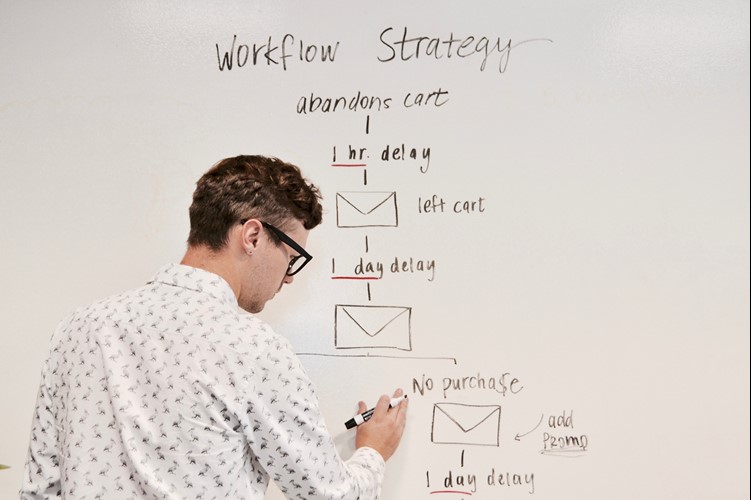
Benefits of Dynamics 365 Workflows
- Dynamics 365 Workflow provides easily integrated features within Dynamics CRM. Allowing users to create workflows dependent on behaviour detectable within the business CRM platform. For example, users can create workflows triggered by new cases arising – automating the workflow from there. This provides employees with the easy ability to monitor their CRM behaviours.
- The option to create asynchronous and real-time workflows is available through workflows – allowing users to create their flows in the background or physically manage them themselves.
Here at Blacklight, we provide customised Microsoft solutions and bespoke software development to enhance your business. If you are interested in our service, feel free to call us on 01924 640350 or email our team at sales@blacklightsoftware.com.
Blacklight Software